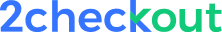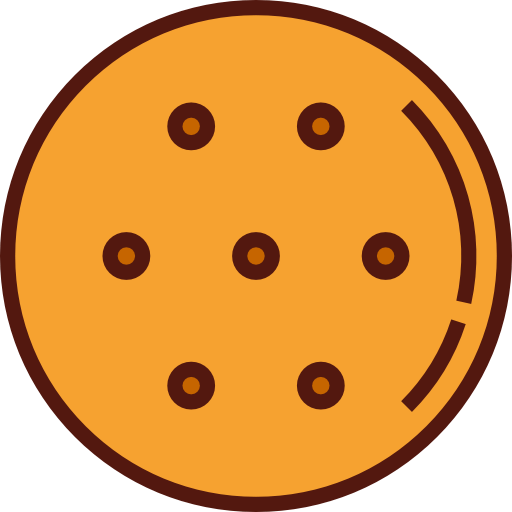Sectigo EV Code Signing Certificate
Sectigo EV Code Signing Certificate requires extended validation. This means that you can get through the Microsoft SmartScreen filter almost immediately. As a developer or a business, you would know that code signing is necessary for making your users trust your app. The SmartScreen filter has been a big deal for businesses while developing an application, and the EV Code Signing certificate helps you get through without much hassle.
You also get the private keys pre stored on a physical token, and Microsoft trusts Sectigo with the code signing procedures. Hence you get double benefits in a single code signing certificate. The Sectigo EV Code Signing certificate will be the leading certificate that will be used in the future, and there’s no way you will ever get it at a lower price than today.

Process
Acquiring a Code Signing Certificate
Selecting the appropriate certificate is essential for ensuring the integrity and authenticity of your software applications. Code Signing Certificates play a crucial role in securely verifying the source and integrity of your code. Sectigo is a reputable brand in the realm of cybersecurity. We understand the significance of making an informed decision when choosing a certificate, and we are dedicated to providing you with the confidence that you have made the right choice. Whether you are seeking a new certificate or renewing an existing one, we have the necessary tools to assist you in accomplishing your objectives. Don't hesitate to get in touch with us directly. We are here to address them head-on!
Procurement of SSL Certificate
SSL Procurement Process includes steps such as Choosing the SSL Certificate, Generating CSR and Private Key on the Server, and Submitting the Certificate Signing Request (CSR) to Certificate Authority (CA).
CSR Generation Steps:
The steps involve generating the CSR, Private Key, and submitting the CSR to the Certificate Authority (CA) for further processing. Various Server has different CSR Generation process. You can learn more about at the following links:
Validation Process (EV)
Extended Validated Certificates, also known as EV Certificates, validate not just Domain Ownership. However, Organization made sure that it cleared all 18 validation check marks before certificate got issued. Here are a few points to be aware of regarding Extended Validation:
- Domain Validation
- An Organization should be registered
- The person who wants a certificate should be working in the Organization.
To know more details regarding the Organization Validation process, check our Knowledgebase.
SSL Insuance
Great, You have completed the validation process, and now you can download the certificate from our website. The certificate has been emailed to you at the email address specified.
Process for SSL Installation:
The process for SSL installation consists of downloading the certificate from the Certificate Authority, copying the certificate files onto the server, and configuring the server to use the certificate. You can learn more about SSL Installation from our Knowledgebase.
Frequently Asked Questions
Sectigo ev code signing certificate is used to secure website traffic with encryption, helping protect user data and improve trust signals.
Yes, installation guides are available for all major hosting platforms. Our support team also assists if needed.
Absolutely. It has over 99% browser and mobile compatibility, ensuring your site is trusted across devices.
You can choose between 1- or 2-year validity periods. Renewal reminders are sent before expiration.
Yes. Most certificates come with a warranty ranging from $10,000 to $1.5 million depending on the product.
Extended Validation (EV)
Improved Customer Confidence
Unlimited Application Signing
Microsoft SmartScreen Filter
Safer Two-Factor Authentication
Increased Software Integrity
Remove Warning before Download and Install
Mozilla, Java, Microsoft, Adobe AIR and other platforms' compatibility
Removes "Unknown Publisher" Warnings
Displays Verified Publisher Name
Product Specifications
- Validation Type: Extended Validation
- Issuance Period: Up to 1-5 Days
- SmartScreen Reputation: Automatic Microsoft SmartScreen Reputation
- Visual Cues for Users: Displays Publisher's Name
- Two-Factor Authentication: Available with Physical USB Token Storage for Private key
- Compatible Platforms: Microsoft, Java, Adobe AIR, Apple, Mozilla, and others
- Application Signing: Sign as many Applications as you require
Features
- Better Vetting Process: Extended Validation provides tons of trust to the users. It isn’t much complex for businesses with up-to-date records.
- 32 and 64-bit Digital Code Signing: Sectigo EV Code Signing Certificate provides code signing for .exe, .ocx, .dll, .cab and kernel mode software.
- List Infinite Apps: You can sign unlimited apps as soon as you get your Sectigo EV Code Signing certificate.
- Time Stamping on Software: Even upon the certificate expiration, the time stamp tells your viewers that the software is signed and safe for use.
Sectigo EV Code Signing certificate supports 32-bit and 64-bit formatted code signing. Apple applications and plug-ins support it, Microsoft Authenticode (.exe, .xap, .xpi., .ocx, .msi, .dll, and .cab), Microsoft Kernel Software, Adobe AIR, Java, MS Office Macro and VBA, Mozilla Object Files and Microsoft Silverlight applications also support code signing with Sectigo EV Code Signing certificate. For better security, the private key is stored on a physical token.
Upon getting your Sectigo EV Code Signing certificate, you can sign as many apps as you have and, eventually, all the applications you will develop under your organization. In addition, the certificate allows you to show your organization’s name and details in publisher details when you code signs your applications using this EV Code Signing certificate.
Ensure that the customers or users downloading your software get the idea that the application they are downloading has directly come from your organization and isn’t tampered with in any way. Sectigo EV Code Signing certificate in fulfilling this requirement. What better way to assert your integrity than this?
When you sign a software, a digital ID is created in your company’s name. So the customers know that you are a genuine provider and the software they are downloading is genuine. Not only that, but they can also contact you if any concern comes up.
Your digital ID is generated when you sign a software. Therefore, the customers will see your ID when they download the software, which will help them understand that the software has come from a genuine provider. Moreover, customers can contact us in case they have software concerns.
Why Choose Certs Shop?