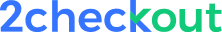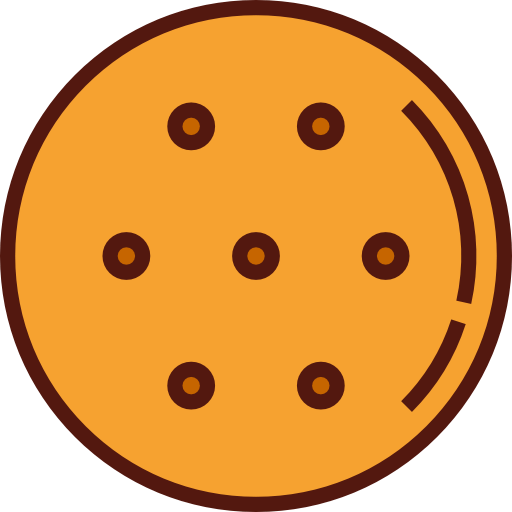Get all the help you need from our friendly SSL experts.
Have Questions? We've Got Answers.
FAQ’s
SSL is an abbreviation in that it refers to Secure Sockets Layer. It is a protocol used for security that makes use of encryption for information that you send and receive via the internet.
TLS (Transport Layer Security), released in 1999, is the successor to the SSL (Secure Sockets Layer) protocol for authentication and encryption. TLS 1.3 is defined in in RFC 8446 (August 2018).
You can check for the presence of a padlock icon in the address bar, which indicates that the connection to the website is secure.
SSL is crucial since it shields your personal information from being stolen by malicious hackers. Also, it ensures that any information you transfer and receive online is protected and is not accessible to anyone else other than the intended recipient.
There are many benefits to using SSL.First, SSL encrypts all the information that is transmitted through the web browser the server.This makes it more secure for cybercriminals to get data and then get it.
Another benefit is that it provides an encrypted connection, which protects users from attacks that involve man-in-the-middle.This is a type of attack where an attacker can modify and alter data that is exchanged between two people and without the other being aware.
Additionally, SSL also provides protection against DoS (DoS) attacks by blocking attackers from flooding websites with traffic or requests.
The SSL protocol allows you to make sure that information transferred between the server and the browser is protected and is not altered.
The SSL protocol protects the information sent from the server the browser.Additionally, it ensures information isn't altered in the process.This allows sensitive information like the numbers of credit card accounts to be transferred safely on networks that are not secured, such as public WiFi.SSL is an encryption protocol that was created in 1994.SSL protocol was initially created during 1994, through Netscape Communications Corporation and RSA Security, Inc. in the hope of protecting internet transactions with a method known as "SSL encryption.";
A website could make use of SSL to show an image of a padlock in the address bar.This implies that the site utilizes encryption.
In the event that you're running an open-source hosting server, it may not be possible to create the SSL certificate for the site.This is because of the way shared hosting ensures that all websites hosted on servers share identical IP addresses as well as an SSL certificate.So, if one site is equipped with an SSL certificate, all other websites will also be equipped with an SSL certification.
To obtain the SSL certificate, you must purchase it through a provider like Cheapsslcerts.Then, you'll be able to transfer the certificate to your hosting account, and put it on your site.
It is the Wildcard SSL Certificate secures a single domain (domain.com) as well as any number of subdomains (mail.domain.com, blog.domain.com, login.domain.com, and others.)Wildcard SSL Certificate is marked with the asterisk (as in *.domain.com.
Multiple Domains also referred to by the name of SAN (Subject Alternative Names) certificates can secure multiple domain names with one certificate (domain.com, example.net, website.org etc.).There is a way to utilize Comodo multi-domain certificates to safeguard over 250 domains with one certificate.
A wildcard SSL certificate safeguards one domain (domain.com) and an unlimited number of subdomains on the same level. A multi-domain (SAN) certificate acts as a measure of security that safeguards multiple domains (domain.com, newdomain.org, otherdomain.com) under one certificate. You can modify, remove or add SANs throughout the life of your multi-domain certificates.
SSL Certificate Warranty gives you security in case your SSL is compromised, misused, or affected by data breaches caused by security flaws in the certificate.Comodo provides a range of SSL with various warranties such as $10,000, $20,000 $25,000, $100,000, $1,750,000, and so on.
An Intermediate Certificate is a CA Certificate that completes the chain which connects the SSL certificate to the root that is trusted by the web browser.
A private key is essential for your SSL certificate to work and it must remain private to avoid any man-in-the-middle-attacks. Only your hosting provider is able to access your private keys and set up SSL to your website.
Each of Comodo SSL Certificates provides protection for websites and non-www sites automatically without additional costs other than for certificates that are unique such as multi-domain (SAN) certificates.
You can install your "Private Key" by using backups, with the help of the admin of your computer. If you don't have backups, call the provider of your software to get assistance with technical issues. The final choice is to issue a new certificate after submitting the new CSR.
CSRs can be created CSRs CSR by using your web server software . However before creating a CSR check the official instructions for your controller, operating system and server that can be found through Google search.
Signing certificates for code are digitally signed documents that confirm that the code hasn't changed or changed because they have been signed the original creator. It is possible to sign different kinds of codes such as .exe, .cab, .dll, .ocx, and .xpi files.
If you want to use in-browser controls offered by the Certificate Authority, you must utilize Firefox to be your preferred browser in order to get the encryption certification. The browser is important because when it's not properly used and you don't have it installed there could be errors. If you're making use of Firefox to be your preferred browser, you'll be able to instantly create your CSR in order to save it in Firefox's file system. Firefox File System. This is due to the browser's control features. This unique private key will automatically be pulled by the corresponding certificate during the installation/download process.
It is the Extended Validation (EV) SSL Certificate is the only one to show your verified company name in the major web browsers. The majority of browsers today have different rules for the display of EV SSL.
- Internet Explorer displays the entire address bar on the green, with the legal name of the business for operations within the bar.
- In the browsers, such as Microsoft Internet Explorer, EV SSL displays the name of your business and/or domain name along with the padlock icon, which is in the color green on the bar that displays the address.
- Google Chrome and Firefox show the official name of the company as well as its details when you click on the padlock.
This is typically caused by your website loading your logo or other images from HTTP URLs instead of HTTPS. Replace the http with https in your logo URL and any other URLs, and this will solve the issue.
Most assets will automatically update with HTTPS URLs by WordPress itself. But some hosting configurations with a reverse proxy break this functionality.
A properly configured reverse proxy and web server will pass along the connection type and require no changes to WordPress or any other PHP files, some web hosts may require a patch at the top of your wp-config file, and others such as Network Solutions do not have a proper fix due to their broken setup.
Why Choose Certs Shop?