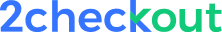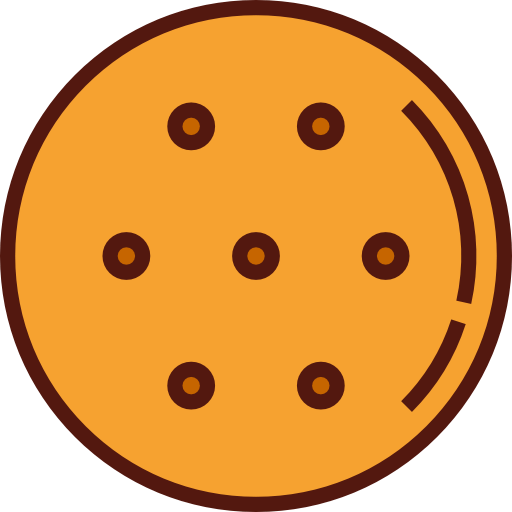Sectigo Code Signing Certificate
Sectigo Code Signing Certificates are used by developers around the world to code sign software. It helps you eliminate the warning that says you are an “unknown publisher” when users attempt to download or install your software from a website or marketplace.
It authenticates your identity as a developer and pairs the time-stamp and digital signature so you can address the users downloading or installing your software with trust and confidence. This way, the users get to know that you are a verified software or application publisher and that the software they are installing isn’t tampered with.

Process
Buying SSL Certificate
Choose the Best Certificate that would help you to secure your website. SSL Certificates would help protect your website and secure communication between client and server. Sectigo is one of the computer Brands when it comes to cyber security. We understand that choosing a certificate is an important decision, and we want you to be confident that you have made the right choice. Whether you are looking for a new certificate or upgrading an existing one, we have the tools to help you get the job done right. If there are any questions or concerns about our services, don't hesitate to contact us directly so we can address them head-on!
Procurement of SSL Certificate
SSL Procurement Process includes steps such as Choosing the SSL Certificate, Generating CSR and Private Key on the Server, and Submitting the Certificate Signing Request (CSR) to Certificate Authority (CA).
CSR Generation Steps:
The steps involve generating the CSR, Private Key, and submitting the CSR to the Certificate Authority (CA) for further processing. Various Server has different CSR Generation process. You can learn more about at the following links:
Validation Process (DV)
To obtain an SSL Certificate, you must go through the validation process. You must prove that you control or own the domain using the information necessary to finish the procedure. There are three ways to complete Domain Validation. They are as follows:
- Email-based Validation
- File-Based Validation
- DNS-based Validation
To learn more about the Domain Validation process, check our Knowledgebase.
SSL Insuance
Great, You have completed the validation process, and now you can download the certificate from our website. The certificate has been emailed to you at the email address specified.
Process for SSL Installation:
The process for SSL installation consists of downloading the certificate from the Certificate Authority, copying the certificate files onto the server, and configuring the server to use the certificate. You can learn more about SSL Installation from our Knowledgebase.
Frequently Asked Questions
Sectigo code signing certificate is used to secure website traffic with encryption, helping protect user data and improve trust signals.
Yes, installation guides are available for all major hosting platforms. Our support team also assists if needed.
Absolutely. It has over 99% browser and mobile compatibility, ensuring your site is trusted across devices.
You can choose between 1- or 2-year validity periods. Renewal reminders are sent before expiration.
Yes. Most certificates come with a warranty ranging from $10,000 to $1.5 million depending on the product.
Builds Customer Confidence
Trusted Distribution
Protects Software Integrity
Compatible with Windows, Java and Mac
Verify as a Genuine Developing Company
Asserts that software isn’t tampered with
Boosts Download and Installation rates
Boosts Sales and Conversion
Time Stamping on Software
Unlimited Apps can be listed under one certificate
Product Specifications
- Signing Encryption Level: 32-bit or 64-bit executable software signing using a Public key
- App & Software Support: Unlimited App or software signing using a solo certificate
- Supported Platforms: Windows 8, EXE, OCX, MSI, CAB, DLL, kernel software, Adobe AIR, Java, Mozilla and Apple.
- Site Seal: Doesn’t require Site Seal
- Warranty: There’s no warranty by Sectigo for Code Signing Certificates.
- Refund: 30-day Guaranteed Refund
Features
- Supported on Wide Platforms: Supports Windows, Java and Mac platforms for software integrity.
- Let the Trust Stay: It tells your viewers that you have signed the code even if the certificate expires.
- 32-bit and 64-bit Digital Signing: Sectigo Code Signing Certificate supports code signing for various software like .exe, .ocx, .dll, .cab and kernel mode software.
- List Unlimited Apps: Sign limitless apps and software using just one certificate with your signature.
- Light Vetting Process: The vetting process is very simple and time-saving for this affordable code signing certificate.
Once you sign your software using the Sectigo Code Signing certificate, your users can stay worry-free about downloading software that might have come from a publisher they cannot trust. On top of it, they would feel confident knowing that the software they are downloading hasn’t been tampered with.
The software and application industry runs on trust. For example, most browsers will not accept the action commands if an entity doesn’t sign the software that a trusted Certification Authority like Sectigo CA approves.
After you sign your software using the Sectigo Code Signing certificate, your customers will get genuine software no matter where they download it. Eventually, this luxury of downloading applications and software without worrying whether it is genuine boosts sales and distribution.
Not only do your users get to download genuine software from multiple platforms, but they can also contact you in case any situation arises. This is one of the largest benefits of the Sectigo Code Signing certificate.
Supported by Microsoft Authenticode (along with kernel-mode signing), Apple applications and plug-ins, Microsoft MS Office Macro and VBA, Java, Adobe AIR, and Mozilla object files.
Why Choose Certs Shop?