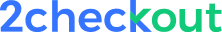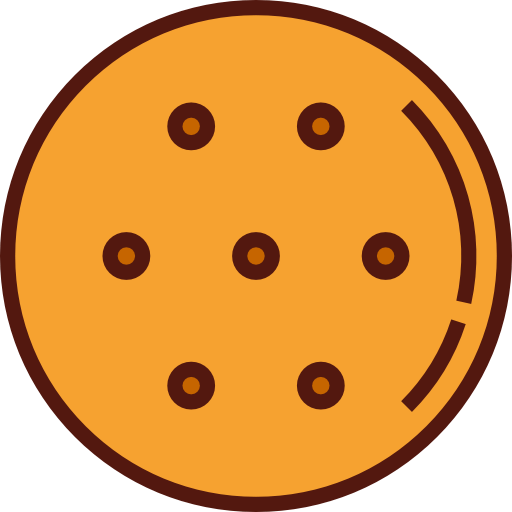Certum EV Code Signing Certificate
Certum EV Code Signing is an Extended Validation (EV) certificate that has all the benefits of a Certum Standard Code Signing certificate and adds a feature that helps with instantaneous recognition from Microsoft SmartScreen Filter. In addition, it contains the address, other company details, and an embedded digital signature that helps increase sales and conversions.
EV Code Signing certificate instantly eliminates warnings during the download. You can sign 32 and 64-bit software. The certificate shows the company’s name to the users and uses RSA or DSA 3072-bit cryptographic keys to sign the code.

Process
Buy EV Code Signing Certificate
When purchasing a code signing certificate, select a reputable Certificate Authority (CA) like Comodo, Sectigo, Certum and DigiCert. Decide between a standard or extended validation (EV) certificate, with EV offering higher security. Choose the Best EV Code Signing Certificate to protect your software. Prepare necessary documentation for identity verification, including government-issued ID and incorporation documents. Comodo and Sectigo Provide USB Token-based Certificate. Certum does provide a cloud-based EV Code Signing Certificate. We understand the importance of choosing the correct Certificate and are here to help you make an informed decision. Whether you're obtaining a new certificate or renewing an existing one, we provide the tools to guide you. Have questions? Contact us directly for expert assistance!
Procurement of EV Code Signing Certificate
In the evolving software security landscape, procuring a Code Signing Certificate has become crucial for developers. The process starts with selecting a reputable Certificate Authority (CA), like Certum or Sectigo, which now offers advanced delivery methods: Cloud-based signing, USB token-based Certificates. Certum's Simply Sign provides flexibility and easy access, allowing code signing from anywhere. Conversely, Sectigo's USB token-based delivery ensures heightened security by requiring physical token possession to sign the code. After choosing the delivery method, gather the necessary documentation and submit your application. Upon validation, you receive your certificate, enabling secure software distribution by verifying code integrity and origin.
Validation Process (OV)
Organization Validation is the Certificate that proves not only Domain Ownership but also Organization and Authorization for the person looking to obtain a certificate on behalf of the Organization. Here are a few points to be aware of regarding Organization Validation:
- You must verify that you own or control the domain.
- Your organization must register with the local government to complete verification.
- The Organization must employ the person seeking a certificate.
To know more details regarding the Organization Validation process, check our Knowledgebase.
Cloud-Based Code Signing with Certum SimplySign
Experience the future of code signing with Certum SimplySign, a fully cloud- based solution that eliminates the need for physical tokens or hardware. Whether you are on the go or working remotely, SimplySign allows you to securely sign your code from anywhere.
With Certum's cloud infrastructure, your certificate is stored securely, giving you the flexibility to sign software without worrying about device compatibility or installation hassles.
Learn how to get started with Certum SimplySign by watching our step-by-step tutorial here: Certum SimplySign Video Tutorial
Frequently Asked Questions
Certum ev code signing certificate is used to secure website traffic with encryption, helping protect user data and improve trust signals.
Yes, installation guides are available for all major hosting platforms. Our support team also assists if needed.
Absolutely. It has over 99% browser and mobile compatibility, ensuring your site is trusted across devices.
You can choose between 1- or 2-year validity periods. Renewal reminders are sent before expiration.
Yes. Most certificates come with a warranty ranging from $10,000 to $1.5 million depending on the product.
Extended Validation (EV)
Increased Software Integrity
Microsoft SmartScreen Filter
Removal of Unknown Publisher Warnings
Compatible with Mozilla, Java, Microsoft, Adobe AIR and others
Improved Customer Confidence
Unlimited Application Signing
RSA/DSA 3072-bit Keys
Remove Warning before Download and Install
Displays Verified Publisher Name
Product Specifications
- Validation Type: Extended Validation
- Issuance Period: 1-5 Days
- SmartScreen Reputation: Automatic
- Visual Cues for Users: Displays Organization’s Name
- Two-Factor Authentication: Not available
- Compatible Platforms: Microsoft, Apple, Mozilla, Java, Adobe AIR and others
- Application Signing: On Unlimited Application
Features
- Extended Validation (EV) Process: Extended Validation provides trust to the users.
- 32 and 64-bit Digital Signing: Certum Code Signing Certificate provides code signing for .exe, .ocx, .dll, and .cab.
- List Unlimited Apps: You can sign as many applications as possible once you get your Certum EV Code Signing certificate.
- Time Stamping on Software: Upon the certificate expiration, the time stamp still tells your viewers that your organization signed it.
Certum EV Code Signing Certificate supports every 32-bit and 64-bit formatted code signing. Apple applications and plug-ins support it, Microsoft Authenticode (.exe, .xap, .xpi., .ocx, .msi, .dll, and .cab), Adobe AIR, Java, MS Office Macro and VBA, Mozilla Object Files and Microsoft Silverlight applications.
The Extended Validation (EV) process helps you start using the Certum EV Code Signing certificate to sign as many applications as required under your company’s banner. It shows your company’s name and details in publisher details when you sign a code for an application using your certificate.
When users download and install your application or signed software using a Certum EV Code Signing certificate, they get an idea about the integrity of the software. This way, you can stamp your integrity in the users that download your software or make in-app purchases.
When you sign a software, a digital ID is created in your company’s name. The customers realize you as a genuine developer or a brand. They feel safe that the software they are downloading is genuine. Not only that, but they can also contact you if they face any problems.
You can get a guaranteed 100% refund on your SSL certificate if you cancel it within 30 days of purchase. In addition, you can cancel the certificate without answering any questions so that the process is simpler for you and us.
Why Choose Certs Shop?