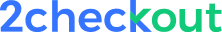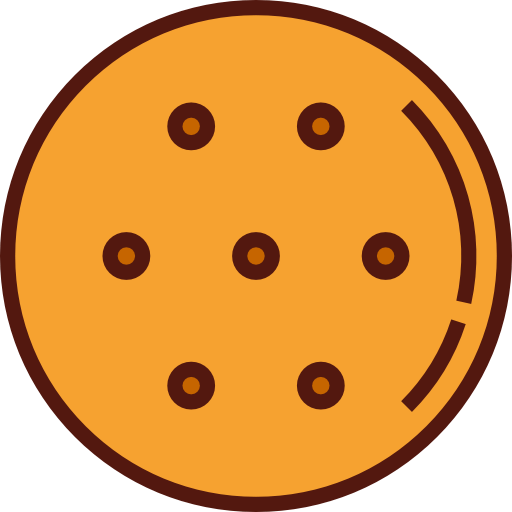FREE tools and guides to help fix any SSL problem from changing file formats to decoding CSRs.
Having trouble with installing and configuring your SSL properly? The SSL Store™ has you covered with an array of helpful tools. After years of offering technical support for SSL, we've built out this set of tools to help you handle some of the most basic problems yourself.
As always, we're here to help if you need it. Simply start an online chat or call us and we'll provide whatever assistance you need. But in the event you just want to handle things yourself: behold, the SSL toolbox.
We can even install your SSL certificate for you (for a nominal fee).
So what are you waiting for? Roll up your sleeves, dig into our SSL toolbox and let's make sure your SSL certificate is installed and working properly!


SSL Checker
Review your SSL Certificate's InstallationThe SSL Checker provides information about the type of certificate installed, its Common name, validity, server type, and whether SSL validation has been disabled.
Check SSLCSR Decoder
Decode your Certificate Signing RequestOur CSR Decoder tool allows users to decode CSR files and view the information contained within them in a readable format. This includes the Common Name, Organization Name, Organization Unit, City, State, and Country of the entity requesting the certificate. This is helpful for verifying the identity of the entity and ensuring that the correct certificate is issued.
Decode CSR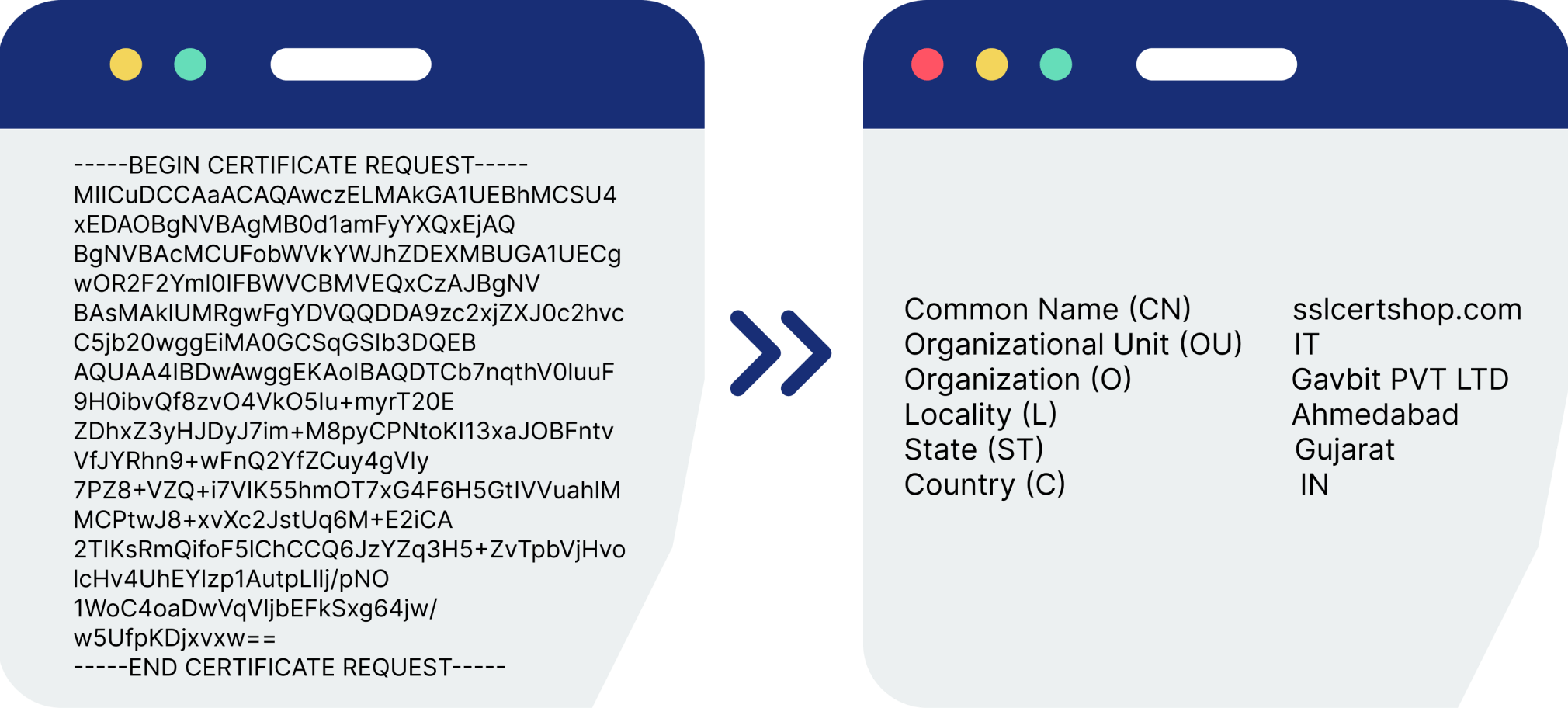
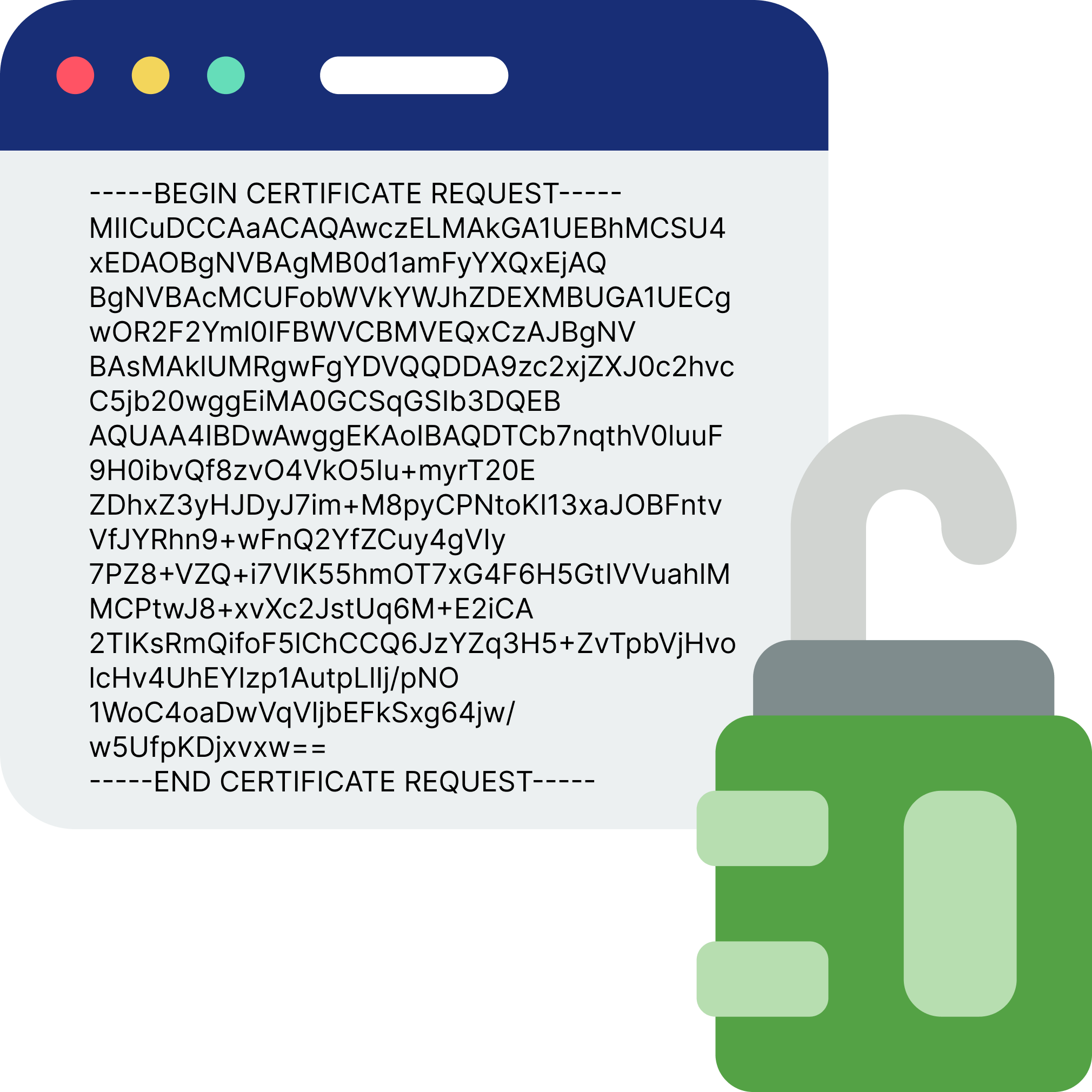
Certificate Decoder
Verify your SSL Certificate is CorrectThe Certificate Decoder allows you to decode your SSL Certificate. With the Decoder, you can automatically decode PFX, DER, or PEM encoded certificates and confirm all the information is accurate.
Decode CertificateCAA Record Checker Tool
State your Preferred Certificate AuthorityCAA (Certification Authority Authorization) DNS records specify which certificate authorities (CAs) are authorized to issue SSL certificates for a particular domain. You can use CAA records to specify which CAs are allowed to issue certificates for your domain, helping to protect against the mis-issuance of certificates.
Generate Now

Why No PadLock?
Check for Insecure LinksCheck your Website for Insecure Links: Our tool will quickly check your URL to ensure there are no insecure links found on your site. This can cause your security padlock to display incorrectly or not display at all.
Check Insecure LinksSSL Installation Service
Professional Installation for ONLY $59.99We will handle the entire process for you!: We understand that this is not a DIY job and often requires an expert's touch. Our SSL experts will not only install your SSL certificate but also make sure you have 100% compatibility with all major browsers and operating systems. We'll ensure that all of your traffic exchanges, shopping carts, email clients, logins, databases, scripts, and applications are secure, encrypted, and fully vetted/approved.
Buy Installation Now

Buy SSL
Check out our unbeatable pricing. Browse over 80 of the most trusted certs in the industry.
Shop Now
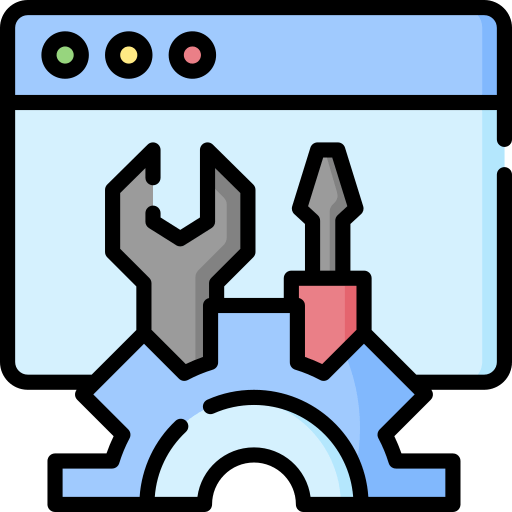
SSL Tools
FREE tools available to our customers and resellers to help with common SSL issues.
Use Our ToolsWhy Choose Certs Shop?