Introduction
Securing your NGINX server with an SSL/TLS certificate is paramount in the ever-evolving web security landscape. This process begins with generating a Certificate Signing Request (CSR). This guide provides a comprehensive overview of creating a CSR for your NGINX server, ensuring that your website is secure and ranks higher in search engine results thanks to enhanced trust and credibility.
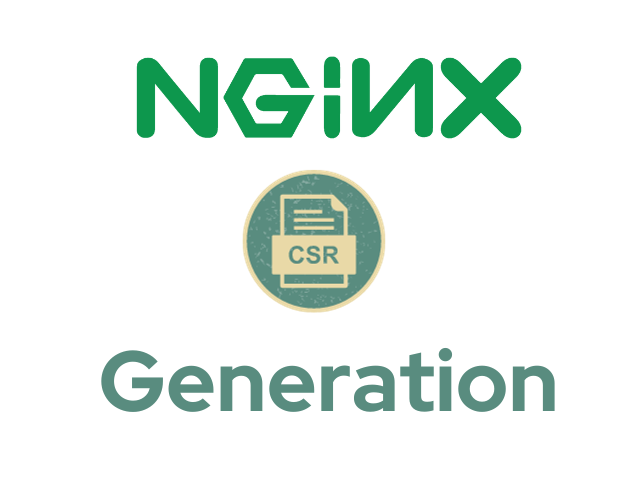
Understanding the Importance of CSR in Web Security
Before diving into the technicalities, it’s crucial to understand what CSR is and why it’s essential for your NGINX server. A Certificate Signing Request blocks encoded text containing your server’s public key and other relevant information. This request is sent to a Certificate Authority (CA) to apply for a digital certificate. The importance of this process lies in establishing a secure line of communication between your server and its clients, protecting sensitive data from malicious entities.
Preparing Your NGINX Server for CSR Generation
The first step in generating a CSR is to prepare your NGINX server. It involves ensuring that your server is running the latest version of NGINX and that all necessary modules and dependencies are installed. Keeping your server updated is critical for security and functionality.
Generating the Key Pair
Generating a CSR requires a key pair consisting of a public and a private key. The private key is kept secret and secure on your server, while the public key is included in the CSR. To generate a key pair, use the OpenSSL toolkit, a robust, open-source SSL/TLS cryptography tool.
Creating the CSR: A Step-by-Step Process
- Open your terminal or command line interface: Access your NGINX server via SSH.
- Run the OpenSSL command to generate a private key: Use the “openssl genrsa -out your domain.key 2048. Replace ‘yourdomain'” with your domain name.
- Generate the CSR using the private key: Execute “openssl req -new -key yourdomain.key -out yourdomain.csr”.
- Fill in your details: You’ll be prompted to enter your country code, state, city, organization name, organizational unit, common name (domain name), and email address. Be accurate and truthful, as the CA will verify this information.
- Review your CSR: Run “cat yourdomain.csr” to view and verify the contents of your CSR.
- Submit your CSR to a Certificate Authority: Choose a reputable CA to submit your CSR and follow their process to obtain your SSL/TLS certificate.
After CSR Generation: Installing the SSL/TLS Certificate
Once your CSR is approved and you receive your SSL/TLS certificate from the CA, the next step is to install it on your NGINX server. This process typically involves configuring your NGINX server block with the paths to your certificate and private key.
Conclusion: Securing Your NGINX Server
Creating a CSR for your NGINX server is the first step towards a more secure and trustworthy website. Following this guide, you can ensure your site is protected against cyber threats and poised for better search engine rankings due to enhanced security protocols.
In conclusion, the process of generating a CSR for an NGINX server, though technical, is crucial for the security and credibility of your website. By meticulously following these steps, you can establish a secure environment for your users and boost your site’s performance in search engine results. Remember, a secure website is a trusted website, and trust is the cornerstone of success in the digital realm. Check your SSL Certificate
Frequently Asked Questions (FAQs) about Generating a CSR for an NGINX Server
What is a CSR, and why do I need it for my NGINX server?
A Certificate Signing Request (CSR) is a block of encoded text that contains information about your website and its public key. It's necessary to apply for an SSL/TLS certificate, which encrypts data transferred between your NGINX server and its clients, enhancing security.
How do I generate a key pair for my CSR?
OpenSSL, an SSL/TLS cryptography toolkit, can generate a key pair. Use the command 'openssl genrsa -out yourdomain.key 2048' to create a private key and then generate the CSR using this key.
What information do I need to provide when creating a CSR?
You must provide your country code, state, city, organization name, organizational unit, common name (domain name), and email address. This information should be accurate as the Certificate Authority will verify it.
Can I use the same CSR for multiple domains?
No, a CSR is specific to one domain or subdomain. If you have multiple domains, you must generate separate CSRs for each.
How do I submit my CSR to a Certificate Authority?
After generating your CSR, choose a reputable Certificate Authority and follow their process to submit your CSR. They will then validate your details and issue an SSL/TLS certificate.
What happens if there are errors in my CSR?
If there are errors in your CSR, it may be rejected by the Certificate Authority. Ensure all information is correct before submission. You must generate a new CSR with the correct information if errors are found after submission.
How do I install an SSL/TLS certificate on my NGINX server?
Once you receive your SSL/TLS certificate from the CA, configure your NGINX server block by specifying the paths to your certificate and private key. Restart NGINX to apply the changes.
Is it necessary to renew my SSL/TLS certificate?
Yes, SSL/TLS certificates have an expiration date. Keep track of this date and renew your certificate promptly to maintain your website's security.
What are the security implications of not having an SSL/TLS certificate?
Without an SSL/TLS certificate, the data transferred between your server and clients is not encrypted, making it vulnerable to interception and tampering. This can lead to data breaches and loss of user trust.
Can I generate a CSR on an NGINX server running on a cloud platform?
Yes, generating a CSR on an NGINX server is the same regardless of whether it's hosted on-premises or on a cloud platform. The essential requirement is having access to the server and the necessary tools.
Last modified: January 8, 2024



